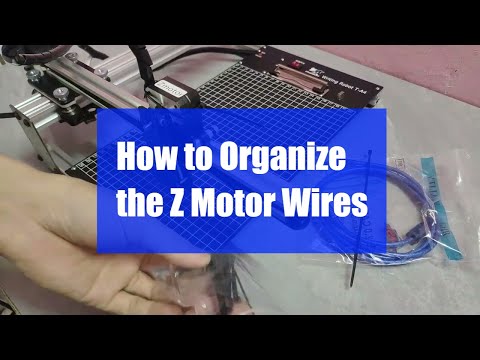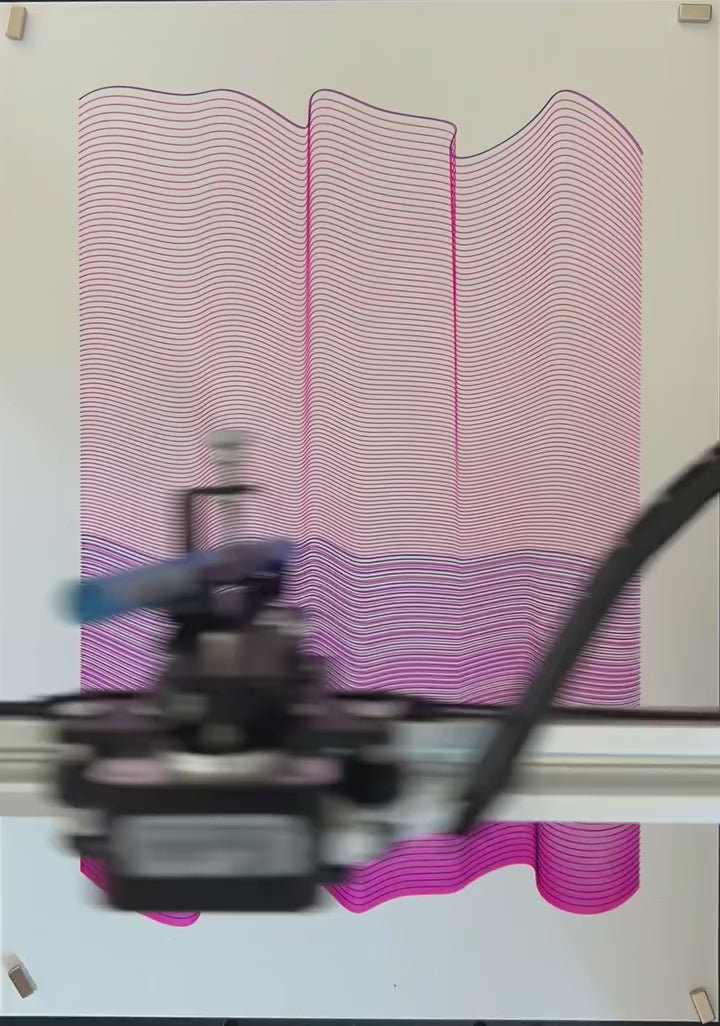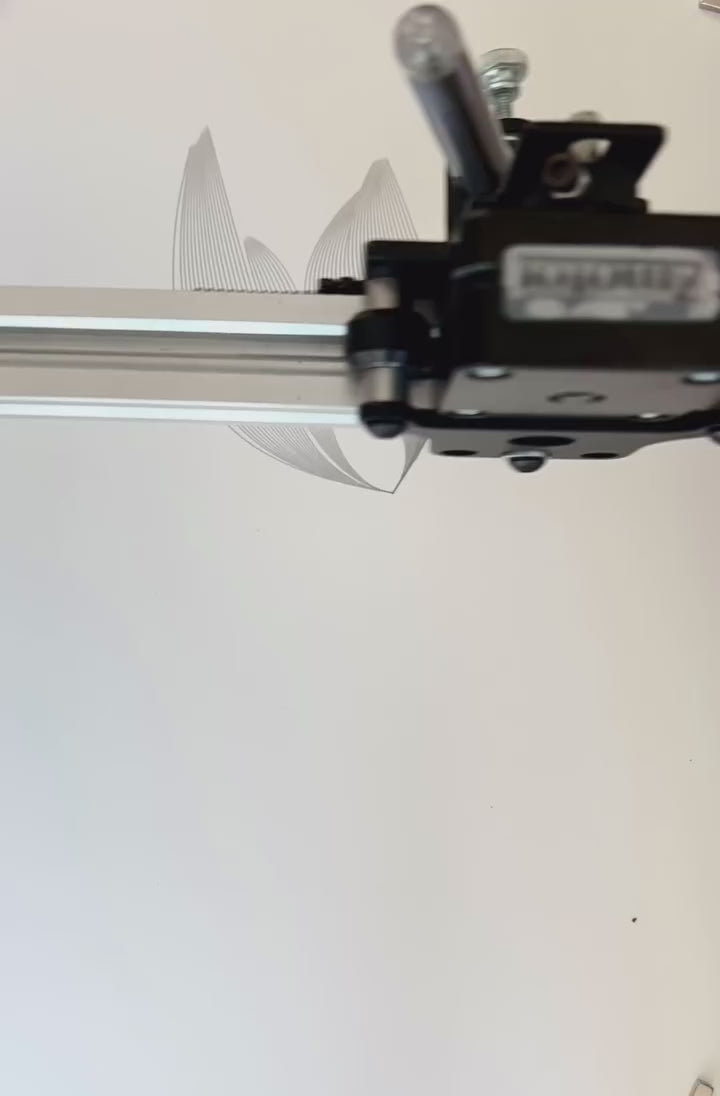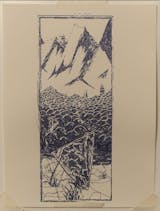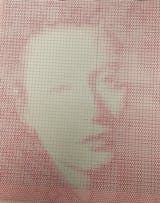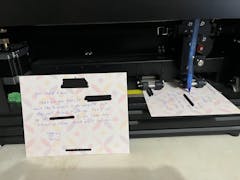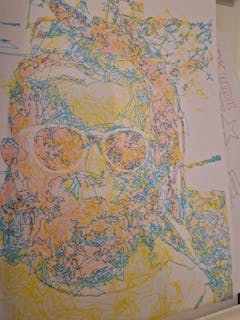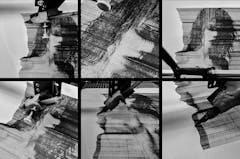UUNA TEK
iDraw H A3 ペンプロッター 描画ロボット ペンプロッター 描画マシン、他社製品より 300% 高速
iDraw H A3 ペンプロッター 描画ロボット ペンプロッター 描画マシン、他社製品より 300% 高速
共有
受取状況を読み込めませんでした
iDraw H A3ペンプロッター、描画ロボット、ペンプロッター、描画マシン、筆記マシン、署名マシンで、クリエイティブプロジェクトをさらにレベルアップしましょう。UUNA TEKは、精度と速度の新たな基準を確立するために設計されています。世界最速の筆記マシンとして発表されたこのマシンは、同クラスのマシンと比較して300%もの驚異的な速度向上を誇り、比類のないパフォーマンスを求めるアーティスト、プロフェッショナル、そして愛好家にとって頼りになる選択肢です。












































主な特徴
-
メールのマージとHersheyフォントのサポートで簡単に一括作成
UUNA TEK iDrawペンプロッタはすべて、メール差し込み機能に対応しており、手紙、封筒、カード、招待状などをまとめて作成できます。Hersheyフォントを使えば、人間のような手書き文字を作成できます。
-
比類のないスピード - 他社より3倍速い
UUNA TEK H バージョンは、最大 12,000MM/MIN の書き込み速度でゲームを再定義し、競合製品をはるかに上回ります。
-
最先端技術
Drawcore V2.0 マザーボードを搭載し、GRBL 互換ファームウェアを搭載したこの製品は、革新の頂点を極めます。
-
精度の再定義
Y 軸と X 軸の両方で最小 0.01 mm の解像度で細心の機械的精度を実現し、作品が細部まで正確であることを保証します。
-
多用途レーザー彫刻
500mW から15W の電力オプションまでのレーザー ヘッドから選択して、木材やプラスチックから革や紙まで、さまざまな素材に彫刻することができます。
-
直感的なコントロール
UUNA TEK 2.0 コントロール アドオンを使用して、電力レート、彫刻速度、入力形式をシームレスに管理します。
-
ユーザーフレンドリーな接続性
USB または Bluetooth 経由で接続し、Windows 7/8/10、Mac OS、Linux などのさまざまなオペレーティング システムに柔軟に対応します。
折りたたみ可能なコンテンツ
仕様
- マザーボード: Drawcore V2.0
- ファームウェア: GRBL 互換性
- アドオン: UUNA TEK 2.0 コントロール
- フレーム材質:アルミニウムプロファイル+スチールプレート
- 作業面積:420×297mm
- モーター: 4*42 ステッピングモーター
- 機械精度:Y:0.01mm、X:0.01mm
- レーザー出力: 500mW/1600mW/2500mW
- 彫刻エリア:420×297mm
- 波長: 445±5nm
- フォーカス: 固定フォーカス
- 制御モード: PWM
- 電力料金: S0-S1,000
- 彫刻速度:0~5,000MM/分
- 書き込み速度: 0~12,000MM/分
- ボーレート: 115200 - 921600 (デフォルト: 115200)
- 入力形式: JPG、JPEG、PNG、BMP、SVG など
- 入力電圧: 110V-220V (互換)
- 電源アダプター出力: 12V / 1A
- 動作温度: -20℃~50℃
- 製品サイズ:525×570×160MM
- 正味重量:4~5kg
- 限定スイッチ: Y
- ペンの角度調整可能:70~90度
- 接続: USB、Bluetooth
- 対応OSおよびソフトウェア: Windows 7/8/10(Inkscape)、Mac OS (Inkscape for Writing and Drawing、Lightburn for Laser Engraving)、Linux
包装内容明細書
1 X UUNA TEK iDraw H A3 ペンプロッター
*1 X A3ベースプレート(オプション)
ツールキット1個
クイックスタートガイド x 1
サンキューカード1枚
ソフトウェア
inkscape ソフトウェアと詳細なファイルをここからダウンロードしてください>>>。
Windows、Mac、Linux 用のソフトウェアのほか、ハードウェアの組み立てガイドやソフトウェアのインストール詳細も見つかります。
高度な機能が必要な方へ:
1. プロットファイルを保存する機能が必要な方は、こちらのバージョンをダウンロードしてください>>>
2. メールのマージ機能が必要な方は、
Windows: このバージョンをダウンロードしてください>>>
Mac または Linux の場合は、このバージョンをダウンロードしてください>>>
3.レーザー機能が必要な方はこちらのバージョンをダウンロードしてください>>>
4. 基本的なプログラミングスキルがあり、元のパラメータを調整して速度制限を破りたい場合はどうすればいいでしょうか?こちらのバージョンをダウンロードしてください。
チュートリアル
UUNA TEK 1.0 ペンプロッターについては、 こちらのビデオチュートリアルをご覧ください>>>
UUNA TEK 2.0 ペンプロッターについては、 こちらのビデオチュートリアルをご覧ください>>>
UUNA TEK H ペンプロッターについては、 こちらのビデオチュートリアルをご覧ください>>>
ソフトウェアについてはこちらのビデオをご覧ください>>>
レーザー機能については、 こちらのビデオチュートリアルをご覧ください>>>
| iDraw H vs iDraw H SE – Comparison Table | ||
|---|---|---|
| Feature | iDraw H | iDraw H SE |
| Motherboard | Drawcore V2.0 | Drawcore V3.0 |
| Firmware | GRBL Compatible | GRBL Compatible |
| Software Support | Inkscape Writing, Inkscape Drawing, Lightburn for Laser | Full AxiDraw Functions + Python API + CLI |
| Connectivity | USB, Bluetooth | USB |
| Working Area | 420 × 297 mm (A3); A2/A1/A0 options available | 297 × 210 mm (A4) |
| Mechanical Precision | X/Y: 0.01 mm | X/Y: 0.01 mm |
| Writing Speed | Up to 12,000 mm/min | Up to 12,000 mm/min |
| Engraving Speed | 0–5,000 mm/min | 0–5,000 mm/min |
| Laser Power Options | 0.5W / 1.6W / 2.5W / 10W / 15W | N/A |
| Frame Material | Aluminum + Steel Plate | Aluminum |
| Pen Angle Adjustability | 70–90° | 70–90° |
| Supported OS | Windows, Mac, Linux | Windows, Mac, Linux |
| Input Formats | SVG, PNG, JPG, JPEG, BMP | SVG, PNG, JPG, JPEG, BMP |
| Power Adapter Output | 12V / 1A | 12V / 1A |
| Operating Temperature | -20°C to 50°C | -20°C to 50°C |
よくある質問
自動ホーム機能がうまく動作しないのはなぜですか?
Auto Home を使用する際のヒントをいくつか紹介します。
1. 接触スイッチ ケーブルが正しく接続されていることを確認します。次のガイドに従ってください: https://www.youtube.com/watch?v=5B4nb2k6eAc 2. X 軸トロリーを手動で左に最大限動かし、X 軸接触スイッチに当たるかどうかを確認します。
3. Y軸トロリーを手動で後方に最大限移動し、Y軸接触スイッチに当たるかどうかを確認します。
4. ケーブルが XY トロリーに引っかからないように適切に配置されていることを確認します。Z 軸ケーブルを整理するには、このガイドを確認してください: https://www.youtube.com/watch?v=LTwPYPh3rdE
赤いボタンを押して機械が停止した場合はどうすればよいですか? プロットを再開できますか?
はい、赤い緊急停止ボタンを押せば作業を再開できます。ボタンを押すと、機械は一時停止し、次の指示を待ちます。続行するには:
- Inkscapeソフトウェアを開きます。
-
拡張機能メニューに移動します。
-
履歴書セクションを見つけます。
- 最初から再開するか、停止した時点から続行するかに応じて、[再開 (ホームから)]または[再開 (一時停止した場所から)]を選択します。
👉ヒント:図面の重複や不完全な表示を避けるために、プロジェクトの進行状況に基づいて適切な履歴書オプションを必ず選択してください。
A3 サイズを使用したいのに、215 × 300 mm より大きいサイズをプロットすると iDraw ペン プロッタでエラーが発生するのはなぜですか?
これは通常、ソフトウェアの設定でモデルサイズが誤って選択されている場合に発生します。デフォルトでは、ソフトウェアが小さいモデル(A4など)に設定されており、最大プロット領域が制限されている可能性があります。
これを修正するには、次の場所に移動します。
オプション → iDrawモデルの設定 → A3サイズを選択
もう一度印刷してみてください。正しいモデルサイズを選択すると、マシンはA3の印刷領域全体をエラーなくサポートします。
Z軸で動作距離を調整できますか?
はい、Z軸は動作距離を0~10mmの範囲で調整できます。
ペンダウン時間を制御できますか?
はい、ペンダウン時間を制御できます。
マシンは G コード コマンドをサポートしていますか?
はい、Gコードコマンドをサポートしています。マザーボードのファームウェアはGRBLと互換性があります。
Z 軸は、約 30 ~ 35 g のペイロード (直径 10 mm、長さ 5 cm の固体鋼プローブなど) でスムーズに持ち上げたり押したりできますか?
はい、可能です。この機械は最大200グラム、最大直径15mmまでの荷重に対応しています。
フレームは、押すときに振動を回避するのに十分安定していますか?
はい、H A3の重量は7kgで、十分な安定性を備えています。動作速度は調整可能です。
If it's possible at all to change the setting for how much the pens can be raised/lowered?
The code limits the height of Z-axis in default, you can adjust the following settings as images to get more flexible.
1.idraw_deps>idraw2_0internal>idraw.py
Adjust the height from 10 to the height you expected like 30 on self.options.pen_pos_up and self.options.pen_pos_down.
2. idraw2_0.inx
Adjust the max="10.0" to the height you like on <param name="pen_pos_down" type="float" min="0.1" max="10.0" _gui-text="Pen height:DOWN, (mm):">5.0</param>
Super eficaz!
My UUNATEK Writing Robot A3 is pure creative joy packed into a precise little powerhouse. It’s extremely fun to use, surprisingly versatile, and after following a clear tutorial on the UUNATEK website to set up CNCjs on a Raspberry Pi, I now run my iDraw as a fully wireless pen plotter.
I use this machine to create fast, razor-sharp line-art portraits with a Lamy pen, and the speed and accuracy are impressive. For me, this machine feels like a perfect extension of my studio. It translates digital intention into tactile and expressive drawings. A brilliant bridge between my art and ink.
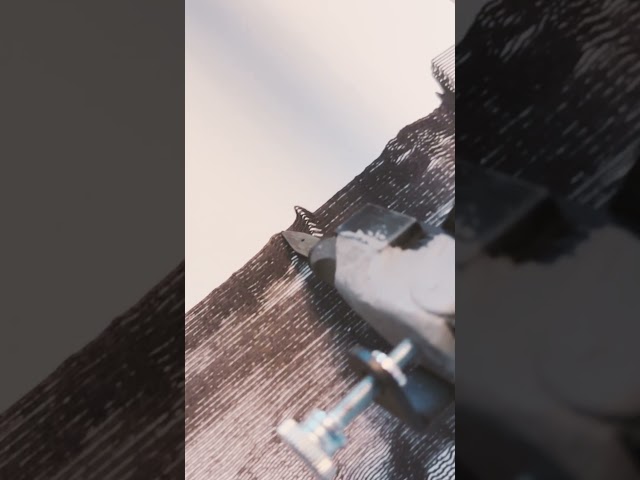
The product is easy to use. By carefully following the manufacturer's instructions, I was able to install the Inkscape plugin easily. Assembling the plotter is straightforward, but precisely adjusting the baseplate can be tricky. I managed to reduce the unevenness to within +/- 0.1 mm by manually bending the baseplate. I found that if the deviation exceeds this limit, the lifespan of the fine liner pens is significantly shortened because their tips wear down more quickly where the baseplate has a "bump". Therefore, it is recommended to level the plate before using it for the first time.
The plotter is user-friendly, and configuring its operating parameters is simple. At high speeds, the lines may become slightly wavy; however, this issue can be easily resolved by reducing the speed. The device provides a good estimate of the plotting time, making it easier to decide if slower plotting is acceptable.
The home function allows for precise positioning of the pen tips, and you can change the pen several times while working on a drawing. It is very helpful that only select layers can be plotted from the Inkscape drawing.
Overall, I am very satisfied with this product. After carefully setting up the device, one can create highly detailed and precise plots.
This is my second pen plotter I have bought from Uuna Tek. In both cases I have been very satisfied with my purchase and quickly started using it after receiving it:
- The machine is shipped in good packaging
- The machine is easy to assemble and all parts are labeled so it is difficult to do it wrong
- There are some instructions on Uuna Tek's website that explain how to install the software and the extensions you need for the machine to make the first drawing
In everyday use there are no problems with using the machine and it is both fast and quiet. However, there are also some things that you will miss after using the machine for a while.
- Better cable management in softer material than the rigid plastic that is used today. I have tried to optimize the cable routing myself but it is very difficult without also changing the cables to longer ones
- It would be nice if there was an option to run the machine without a connected computer, while e.g. with a Raspberry Pi connected and maybe a small touch screen, I know there are solutions on the internet but they are not good unless you have a little technical skills. It must be possible to make something relatively cheap in the same way as it has been done with 3D printers. It could also be fun if such a box allowed for connecting a camera.
- Another thing I miss is a plugin for the software that makes it possible to plot with brushes and watercolors. I know it exists for Uuna Tek's competitors but I can't find it for Idraw.
But all in all I am very satisfied with my purchase
This plotter is just great. I used it mostly with fountains pens to be cost effective and with the tilted head it works perfectly. I tried it with ball pens too and it's flawless, even at high speed ! It is actually so fast my paper gives up before the plotter. I made all the invitation for my wedding with it, and everyone thought it was hand written and drawn by hand! I vectorize my writing I will let you judge for the results.
The fact it can also use a laser head is also incredibly exciting and I sure hope I will be able to test that soon. CMYK pictures are also next on my list. This system is a great investment to dive in the art and not the tech. It will grow with you and your imagination and work is the only limiting factor :)
Reviews in Other Languages
Le prix des traceurs est un facteur essentiel à prendre en compte pour votre décision d’achat. Ne faites pas comme moi : j’avais commencé avec un petit traceur A4 bas de gamme (120 $, en pièces détachées à monter soi‑même). Avec cette machine, je ne pouvais à peine tracer des formats A5 alors qu’elle était censée gérer du A4. J’avais sans cesse des problèmes de calage, la précision laissait à désirer, et trop légère, elle bougeait au moindre mouvement. De plus, elle ne prenait pas en charge les fichiers SVG directement : il fallait passer par un encodage en G-code, un vrai parcours du combattant pour réaliser un dessin. Le résultat était le plus souvent frustrant.
Puis j’ai découvert l’iDraw H A3. Je me suis retrouvé face à une machine totalement différente, bien plus qu’un simple plotter : elle était capable de transformer mes photographies et mes dessins en tracés physiques, précis et vivants. J’étais comme propulsé dans une nouvelle dimension créative. C’était le début d’un chemin où le numérique, la mécanique et l’expérimentation artistique se rejoignent pour former un véritable terrain de jeu et d’exploration.
Cette expérience m’a montré que l’investissement dans une machine de qualité comme l’iDraw H A3 est essentiel. Elle permet non seulement de travailler avec précision et sur de grands formats, mais surtout d’avoir la liberté de se concentrer sur la création et l’exploration artistique, plutôt que sur les problèmes mécaniques. Un investissement qui peut sembler élevé au départ, mais qui se traduit par un gain énorme de temps, de sérénité et de plaisir créatif.
Since working with an Idraw H A3, I have nothing but praise to give to Uuna Tek for their work. It works all the time, every day, always precise, silent and so fast! Super easy to learn, even for beginners, and excellent support. I had already installed the software part and once unboxed, I made my first drawing in a few minutes. THANKS
Depuis que je travaille avec une Idraw H A3, j'ai seulement des éloges à faire à Uuna Tek pour leur travail. ça fonctionne tout le temps, tous les jours, toujours précis, silencieuse et tellement rapide! Super facile à prendre en main, même pour les débutants, et excellent support. J'avais déjà installé la partie logiciel et une fois déballée, j'ai fait mon premier dessin en quelques minutes. Merci